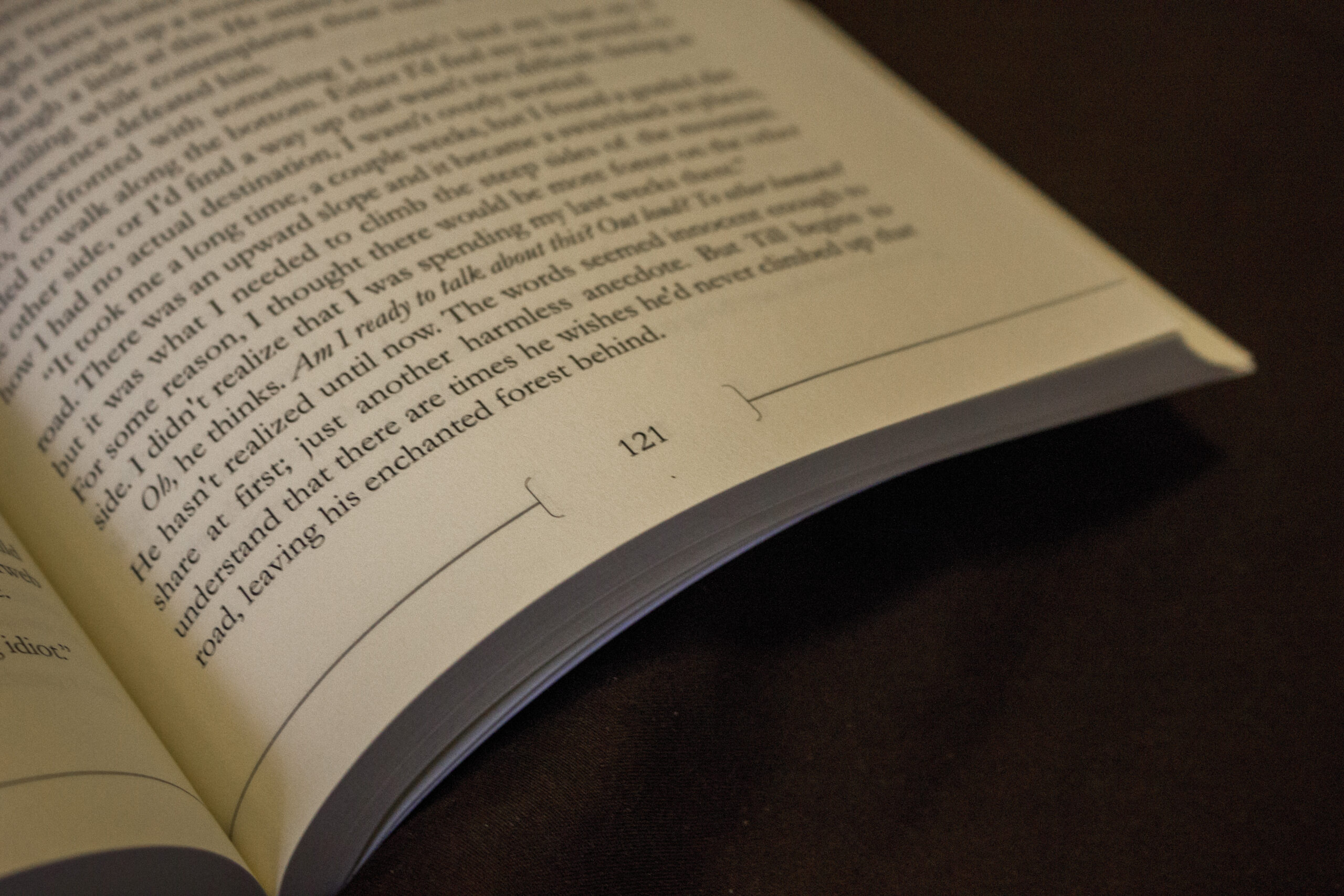In the process of deciding which content to include on this new site, I discovered my old blog post about page numbers! I definitely wanted that in my new blog, since it was the first post I ever made on my old site – at which point it seemed appropriate to also post a followup to it. So this post expands on that particular subject, with one very frustrating angle: skipping page numbers.
The Day I Found Myself in Editing Hell
When I decided to put The Witches of the Cormorant onto KDP as a single book, I immediately encountered nothing but problems. I had formatting issues, cover issues, sizing issues, and even a page count issue that eventually made me split it into two books (which was probably for the best).
This meant I had to format my manuscript over, and over, and over – having to resize every time I ran into a problem with KDP, which also meant resizing and moving graphics, redoing the covers, and changing font sizes every time.
My page number problem came toward the beginning of this process, before I found out I had to split the book in two. So I probably threw a little too much mental energy into trying to solve it myself. I should have saved myself the time and just started Googling, but… c’est la vie.
The issue was embarrassingly simple. I had divided the book into three parts (which made it super fun to try to divide into two parts for two books later), and the parts had title pages. I didn’t want those pages to have numbers at the bottom of them. But I could not, for the life of me, figure out how to do it without instructions.
Combing the Internet
Finding an answer turned out to be surprisingly difficult (and if you’re in that same position, reading this blog entry right now, feel free to skip to the solution below). I actually found several sources giving me instructions for something… completely different. But finally, I found a short article explaining the actual process I was looking for (as far as I could tell), so I tried it. And it worked!!
The Solution
So here’s what I found:
Click your cursor to the bottom of the page before the page you want to remove the number from. For me that was page 5, since my first part divider was page 6 (after the end of the prologue).
Go to “Layout,” then “Breaks,” and choose “Next page,” which inserts a section break beginning on the next page.
Click your cursor to the bottom of the page you want unnumbered, and repeat that same process to insert another section break.
Double click the page number/footer on the page after the page you want unnumbered (page 7, for me). Deselect “link to previous” from the options on Word’s toolbar (which means the next part shouldn’t affect the rest of your document).
Double click on the page number you want gone. Deselect “link to previous” on this page too.
Now delete that number! It’s gone! Yay!
At this point, the page numbers before and after this page should be unaffected. If they vanish too, you might want to go back a couple steps and make sure you placed the section breaks.
The instructions I found ended here, but I needed one more step: to continue the numbers on the other side of the title page with the correct number.
This problem ended up having a really simple solution, which I had actually done before: double click into the footer again and highlight the page number on the page after the unnumbered page, right click and select “Format page numbers,” and change the number in “Start at” to the number you want (for me it was 7). This will change the page you’re on, and every page after it, without affecting the pages before it.
The Ironic Part
After all that, I didn’t end up needing this information at all (which was just one of the frustrating ironies I encountered in this process). I took the parts out of the books when I divided The Witches of the Cormorant into The Witches of Afrarea and The Blood of the Cormorant. But I did realize that I should probably post this on my blog as a followup to the original post about starting page numbers on a different page of the document than 1. And maybe it will be found by some frustrated writer out there, trying their best to navigate the stormy waters of Microsoft Word.
If you’re out there, fam, you’re not alone. Hopefully your book won’t have to get split in two. 🤣 ❤️